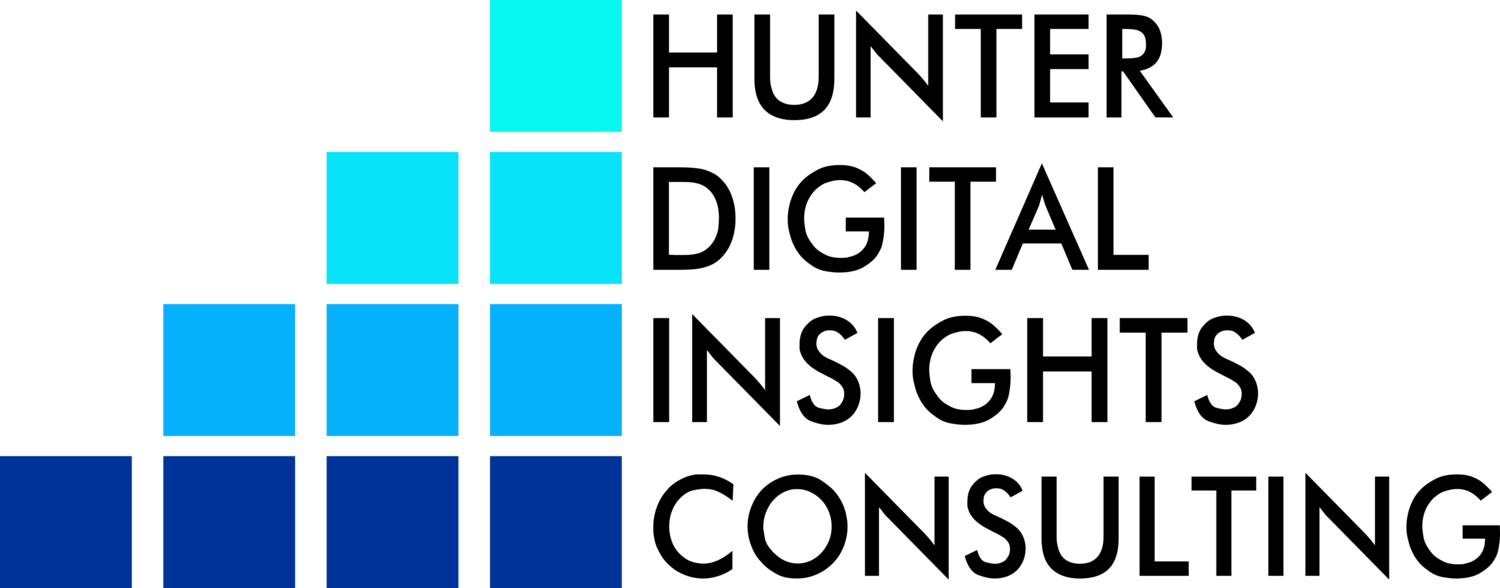How to Apply for Google Ad Grants
What’s the one thing all nonprofits always need? If your answer was anything other than “money,” let me be the first to quote a certain, disgraced former president, “WRONG!”
Nonprofit business owners are constantly seeking ways to raise funds so they can keep the lights on. Google grants can make for a multi-faceted approach that can generate revenue AND save thousands of dollars in vital, digital advertising. Not only am I going to tell you all about Google ad grants for nonprofits, but I am also going to walk you through obtaining Google ad grants. To quote Dwayne Johnson from the arthouse classic, Moana, “You’re welcome.”
What are Google Grants?
Grants are often monetary in nature and are typically provided via public funding through Uncle Sam – or for those outside of the US, “the government.” However, there are plenty of private grants made possible through business growth. Don’t get it too twisted, though. These altruistic free-for-alls don’t come from angels with deep pockets. Instead, they are very capitalistic in nature.
These companies, at the very least, get major tax breaks for their “giving” foundations. However, this symbiotic relationship between grant seekers and private businesses can also be a very forward thinking strategy. Google, for instance, wants your business (nonprofit or otherwise) to be successful because it means you’ll likely spend money with them to bolster your digital presence. So, what can they do to help you help them? Well, the google ad grant is one such solution. Google grants can give your nonprofit business up to $10,000 in free advertising on Google Ads. This advertising can bring in hundreds or even thousands of new visitors to your website.
How can I get Approved for Google Ad Grants?
Grant applications can be stressful as heck. People make entire careers off of applying for grants. Google, though, simplified the application process into five simple steps. Keep reading to find out all you need to know about applying for Google grants.
1. Meet Eligibility Requirements for Google Grants
Your business must be a nonprofit organization and hold charity status. In the US, you would have to be a 501(c)(3). In other countries, you should check here to see if you qualify for charity status.
You can’t be a government entity or hospital/healthcare organization. Of course, the exception to that would be a medical research or awareness organization.
You also can’t be a school or university. Google for Education offers resources outside of Google Ad Grants for nonprofits.
You must have a live website with substantial content.
Review and certify Google’s policies for nondiscrimination and donation receipt.
2. Get a TechSoup Token to Validate your Nonprofit Business
TechSoup is a nonprofit that helps bring technology tools and resources to other nonprofit businesses. They’ve partnered with Google ad grants to ensure that applicants meet the requirements to be considered nonprofit or charity status.
To get a validation token, you must go to TechSoup’s website and register. Once you have submitted your information, they will send you a validation token to include in your Google profile. Note, this could take up to 30 days.
3. Complete enrollment for Google for Nonprofits
Google really hates grifters. If they think your website is shady, they will kill your SEO. It may seem paranoid, but they have been the biggest game in town for a long time and they’ve seen it all. That’s why they are sticklers for multi-step verification. Heck, this list would be shorter if it wasn’t for all the digital conmen (and women) out there.
Don’t let their processes discourage you. Once you are enrolled as a Google nonprofit, they throw in some bonuses for your efforts including:
Donate buttons and clickable annotations on your Youtube videos
Free access to various Google apps under your domain
All you need to enroll in Google for Nonprofits is your tax-id number and your TechSoup validation token.
From there, you have to agree to Google’s policies, terms, and conditions. Then, you will enter your information, agree to be contacted by them, and insert your token. Make sure to register with your most checked email address because once you apply for your Google Ad Grant, that’s the address they’ll use for correspondence.
Once you’ve submitted all your information, it will take a few days for a final approval. At this point, you can relax a little because most of the red tape work has been done.
4. Time to Apply for your Google Grant
Sure, I’ve laid out the easy steps to apply for Google Ad Grants for nonprofits, but if you want some extra guidance; the Google Ad Grant enrollment guide is there to cover any potential missteps.
As soon as you’ve been approved by Google for nonprofits, run (don’t walk) toward a Google Ads account. Here’s how you do it:
Sign into your Google for Nonprofits account
Click the activate button under Google Ad Grants
Fill out the eligibility assessment (this is similar to marketing onboarding through an agency)
Go back to the activate button under Google Ad Grants and click it again. Check the box to indicate you have completed the assessment.
Click activate just one more time. Yes, three times. I didn’t stutter. This action will send your account off for approval.
Wait patiently for three business days while Google works to approve your account
*Note – DO NOT enter any payment information. Yes, of course Google is a trusted business that won’t steal from you. However, if you enter payment information, Google will think you’re a standard paid account and you will have to go back to step one.
5. Final Tips for Maintaining your Google Ad Grants Account
Stay in compliance with all of Google Ad Grants policies
Keep your keyword and click through game on point
Login to and update your account at least every two months
Use the free ads to ONLY send traffic to your website
Have at least one goal set up in Google Analytics
Take the surveys to show the impact of Google Ad Grants for nonprofits so Google can measure the program’s efficacy
Once you are approved for Google grants, you’ll be able to start spending up to $329 a day in Google advertising. What are you waiting for? Take advantage of Google Ad Grants and bring your nonprofit to the next level.
After your grant comes in, you’ll need to know how to use Google Ad Grants to get the most out of it. We know how to find that perfect strategy that’s right for your nonprofit. Contact us for details.