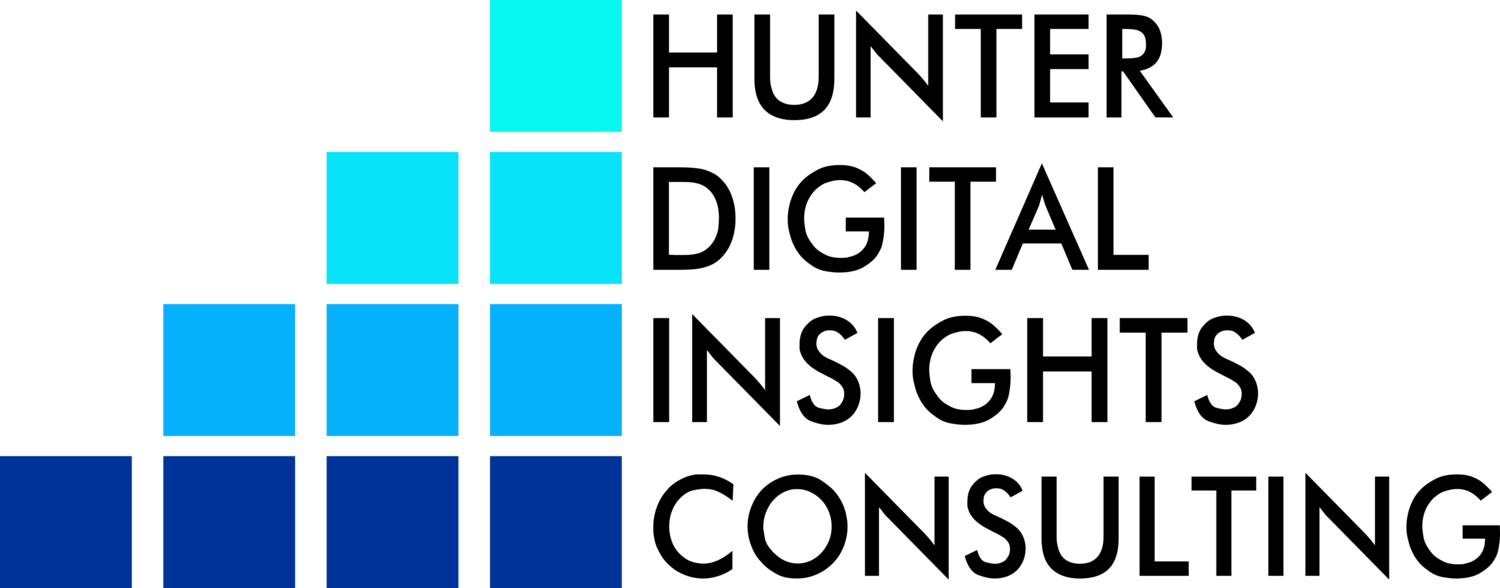Maximizing Your Website's Potential: Converting to Google Analytics 4
If you're using Universal Analytics (UA) to track your website data, it's time to start planning your migration to Google Analytics 4 (GA4). GA4 is the latest version of Google's popular analytics platform, and it offers many new features and benefits over UA. In this blog, we'll walk you through the steps to convert from UA to GA4.
Step 1: Learn about GA4
Before you begin the migration process, it's important to understand what GA4 is and how it differs from UA. One of the most important differences is that GA4 is more privacy-focused. UA uses cookies to track users across different websites. However, cookies are being phased out by browsers, and they are also becoming less reliable as users block them or use private browsing mode. GA4 uses a different tracking model that is not reliant on cookies. This means that it will continue to work even as cookies become less available.
Another difference is that GA4 offers more flexibility and a more user-friendly interface. For example, GA4 includes a new "Explore" feature that allows you to create custom reports and dashboards. GA4 is also a more powerful tool than UA, offering new features for tracking user engagement, cross-device tracking, and predictive analytics.
Why Do You Need GA4?
GA4 comes with loads of beneficial features that offer insights that allow you to observe, analyse, and adjust the entire customer journey of your business, such as:
Tracking where your site visitors come from
Tracking how your site visitors navigate site pages
Tracking which URLs draw in traffic
Tracking which URLs draw in repeat visits
Tracking which content drives engagement
Tracking which content drives conversions, and so much more.
On top of that, GA4 is equipped to track other applications, giving you a broader scope of your business’s performance. GA4 includes analytical tools that have customer engagement as the focal point, privacy and tracking features, curated visualisations and reporting, etc.
Step 2: Create a new GA4 property
The first step in the migration process is to create a new GA4 property. You can do this in your Google Analytics account. Once you have created your new property, you need to decide how you want to migrate your data from UA.
Step 3: Migrate your data
There are two options for migrating your data from UA to GA4. You can either use the GA4 Setup Assistant or export your data from UA and import it into GA4.
If you use the GA4 Setup Assistant, it will automatically migrate some of your data from UA. However, you will need to manually migrate other data, such as your goals and custom dimensions. If you export your data from UA, you will need to import it into GA4 using the Data Import tool.
Step 4: Set up your GA4 property
Once you have migrated your data, you need to start setting up your GA4 property. This includes setting up your goals, creating custom dimensions and metrics, and configuring your audience segments. It's important to note that some features in GA4 may require additional setup or configuration compared to UA, so take some time to explore the platform and ensure everything is set up correctly.
Step 5: Review your reports and learn about GA4 features
Finally, you should start reviewing your reports and comparing them to your old UA reports. This will help you understand any differences in data collection and interpretation between the two versions of Google Analytics. You may also need to make adjustments to your reporting and analysis processes based on these differences.
It's important to note that GA4 is a new platform, and it will continue to evolve over time. As such, it's essential to stay up to date with the latest changes and features. Google provides documentation and support for GA4, so make sure to take advantage of these resources to get the most out of the platform.
When Will The GA4 Transition Happen?
Regardless of its benefits, Google Analytics users don’t have an option when it comes to transitioning over. GA4 will be replacing Universal Analytics (UA), the current default version of Google Analytics, and all non-GA4 accounts will stop processing new hits after the 1st of July 2023. If you have not transitioned over by then, you will lose all data and not be able to track further.
The final step before transitioning is to ensure that you are well prepared for it and everything is tracking perfectly. We are here to help and we can take care of all of this for you. Chat with our team or contact us to get started.